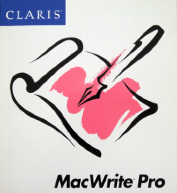One of the serious drawbacks of blu-ray is that it’s exceedingly difficult to rip a blu-ray disc into a form usable on, say, an iPod or AppleTV (not that an AppleTV can actually handle 1080p, but that’s a separate problem). Blu-ray folks understand this limitation, and so some blu-ray movies come with a “digital copy,” which generally is a DRM-protected MP4 movie file.
When buying blu-ray discs for movies I don’t have, I’ve tried to to steer toward those with a digital copy included. However, some movies apparently include a digital copy even though this isn’t made explicit. In particular, the copy of the The Matrix that I picked up on blu-ray includes a digital copy, even though it doesn’t say so.
The Matrix was the first DVD that I owned, and was arguably the “killer app” that really launched DVD in the first place. I’ve ripped it many times at different sizes and bitrates; this is the movie I used to use to see how much playing with the dimensions and bitrates of the rip affected the picture quality. So, of course, I have a ripped version on my hard disk for watching on the AppleTV. So I thought I’d take a look at how it compared to the digital copy which came with the blu-ray.
First, some information on the the files: the rip was done using Handbrake 0.9.3, 63% quality, full-size loose anamorphic. The resulting file is 2.77 GB, 838 x 352 pixels. The digital copy is 1.59 GB, 853 x 354 pixels. So the digital copy is a much smaller file, but some of that is due to the fact that the ripped file has the full Dolby AC3 5.1 audio in it, while the digital copy has only a stereo AAC track. Still, the video-only part of the ripped version is about 2 GB, so it is running at a higher bitrate.
But how do the results compare? Actually the difference is quite striking right as soon as you see the Warner Bros. logo: digital copy and ripped. The colors in the digital copy are obviously much more saturated.
However, the ripped version appears to be a little sharper than the digital copy, at least on rendering text. I suspect that this is a result of the higher bitrate in the ripped version.
A great illustration of the difference between the two can be seen in this shot of Trinity: ripped vs. digital copy. The colors are much different and the digital copy shows some banding (particularly around the flashlight on the right), which again might be a bitrate issue. (Note that this is less visible when it’s moving video).
OK, so last one, not in the Matrix, but in the “real world:” ripped vs. digital copy. As per the other, the ripped one shows more detail, but the colors are a bit different; perhaps slightly better in the digital copy.
So, you can judge for yourself if the digital copy is acceptable. My take is that it’s OK for how I’ll actually use it; that is, primarily on my iPhone. I won’t watch it on the AppleTV since in my living room I can watch it in blu-ray, and the BD is absolutely fantastic. Now, when I travel I sometimes hook up my iPhone to a TV, but that’s at best with s-video, so the slight loss in detail and lack of 5.1 audio is acceptable, and the smaller file size is welcome. Overall, I’m happy with the digital copy and now I really wish all blu-ray discs came with one.