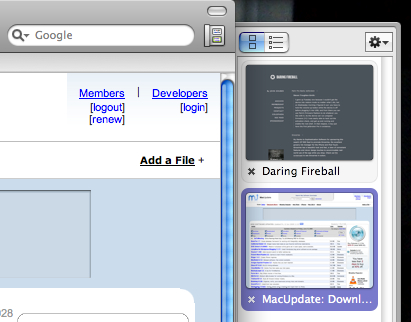By input devices, I pretty much mean “mouse and keyboard.” Keyboard first:
The best keyboard ever made in terms of key feel, for me, is easy to identify: the Apple Extended Keyboard II (AEK2). Unfortunately, Apple stopped making those in the early 1990s, and they never made a version using USB. I gave up using my AEK2 in the late 1990s when I started seeing compatibility problems with the driver for the ADB-USB adapter.
Frankly, I don’t like any Apple keyboard offering; I don’t like the key feel for any of them. For many years, what I used was a Logitech Elite keyboard. The feel is not great, but better than the Apple keyboards around or any of the other third-party competitors that I got my hands on. Most current keyboards use membranes rather than individual switches for each key, which is why most modern keyboards feel mushy. I tried the Matias Tactile Pro which is supposed to use individual switches like the old AEK2, but the one I got was defective and the manufacturer never returned my attempts to contact them or return it, so I dumped it (and never got my money back—great customer service!). So, the solution ought to be a keyboard based on scissor switches, which is how the better laptop keyboard are made. The problem is that I don’t like the feel of most of those because the finger travel distance is too small.
Anyway, I did finally tire of the feel of the Logitech Elite, and briefly reverted to my old AEK2 when I discovered that the OS X drivers for the ADB-USB adapter worked pretty seamlessly. While I loved going back to that old feel, I still wasn’t satisfied, for multiple reasons. First, the 18-year-old keyboard sometimes dropped keystrokes (very bad), there are no media controls on the keyboard, and the keyboard is really loud. Keyboard loudness never used to bother me, but my life has changed since the late 1990s and now I do enough teleconferencing that a noisy keyboard is highly inconvenient.
Fortunately, someone finally made a decent Mac keyboard: the Logitech DiNovo Edge for the Mac. Yes, it’s terribly expensive. Yes, it lacks a numeric keypad. And it’s a scissor-switch keyboard. However, they’ve increased the travel distance over other scissor switch keyboards and the feel is pretty good—no, still not as good as the AEK2, but better than the Elite or any of Apple’s offerings. It has a great set of media keys as well as a trackpad and scrolling controls. It’s quiet. It’s low and flat, so it doesn’t screw up my negative-tilt keyboard shelf. It’s Bluetooth, which so far seems much less flaky than the wireless USB solutions I’ve used before. And as a final side benefit, it’s gorgeous, though that’s also probably a significant factor in the expense (the top is cut from a single piece of glass).
Next, the mouse. This is a terrific example of a technology where what’s good for learning is not what’s best for the skilled operator. From my perspective, it’s great to have lots of buttons on a mouse. However, if you want to see how this can fail, try teaching a 3-year-old to use a multi-button mouse. I’ve done this with both my kids, who are both smart and were motivated to learn. Small fingers aren’t the whole problem, the issue is the fact that with multiple options for clicking, they’ll use them all, won’t remember which to use, and cause glitches when they click with the wrong one. It’s a mess, because the left button is the one used some 90% of the time and the other button is just a distraction.
On the other hand, I’m not a little kid. In fact, I’ve been using a mouse more or less daily for the last 22 years. (As usual, insert your favorite age joke here.) At this point, I want a mouse with some extra buttons—in fact, lots of extra buttons! Of course a scroll wheel, but not just any old scroll wheel, one that also tilts to do horizontal scrolling. I like programmable buttons for “back,” click lock, close window, gesture, and Exposé. I’d rather not have to go back to the keyboard if I don’t have to, and this array of extra stuff right on the mouse allows me to keep it to a minimum. This rules out any Apple offering; the mighty mouse or whatever they call it lacks for extra buttons.
So, that’s a lot of extra buttons. I also like my mouse to have a good feel in my hand, track well, and wireless is also nice (Bluetooth preferred but not required.) If wireless, that means it will have an on-board battery so a battery charge indicator right on the mouse is also useful. Obviously, I’m pretty picky about this.
So far the mouse that I’ve found that best does all this is the Logitech Revolution MX, so that’s my desktop mouse. It’s quite excellent. I almost gave up on it when I first tried it because the shape is pretty extreme and I didn’t immediately like it, but it’s grown on me. I’m still not sure the previous-generation shape (e.g., the old MX700 or more recent G7?) isn’t actually better but I’m willing to live with the MX. It’d be even better with Bluetooth, of course, because as I said, wireless USB is sometimes kind of flaky.
So, there are my choices for keyboard and mouse. Yes, I’m a little OCD about it, I know, but I put a lot of hours in on them, so why not get good ones?
Final note on Logitech: I never had any intent of becoming a Logitech fan. And Logitech has an extremely sketchy track record when it comes to the software on the Mac side; Logitech Control Center is notoriously buggy. Turns out the DiNovo Edge is already a Mac keyboard and works just fine without the Logitech software. The mouse can be driven perfectly well with third-party shareware; both USB Overdrive and SteerMouse work great with Logitech mice. So I don’t run the Logitech software at all.